Naviate for Revit
Naviate Zero April Release 2024.4.1
Release news for Naviate Zero. Highlights includes the new Reload Cache making sure you're always up to date on Naviate EPDs.
-
Feature
-
Update
-
Fix
New! Reload Cache
Update Cache – Always Up to date Naviate EPDs (Environmental Product Declarations).
Our improved Naviate Zero settings now allow you to easily reload the newest EPDs directly within Revit. No more restarting the software – simply refresh and get working with the most recent data for the most accurate results.

Apply Resources
Simplified Resource Selection in Naviate Zero
Streamlining your workflow, Naviate Zero now automatically includes all local resources in your calculations. This removes the need to manually select "LOCAL" in the Area Filter, saving you time and effort.
Deeper Control of Material Impact with Clones
Get even more granular with your design's environmental footprint! We've improved resource assignment by allowing you to clone materials and assign different resources to each clone. This means you can create variations of a material with specific environmental impacts, giving you finer control over your project's overall GWP. Clone away and fine-tune with percentage-based impact adjustments!
Define GWP Impact for Material Types with Quantity Percentages
You can now fine-tune the impact of your materials on Global Warming Potential (GWP) during CO2 calculations and exports. This update allows you to set a percentage that increases or decreases the material quantity used in these calculations.
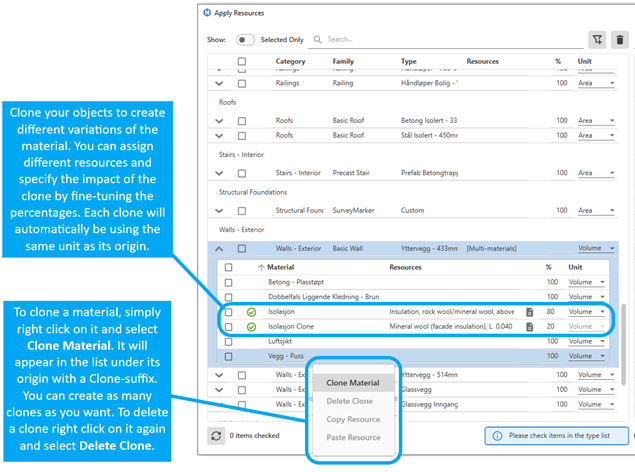
Fixes
- Settings: LOCAL has been removed from available project locations in Settings.
- CO2 Calculations are now more accurate. Minor rounding errors have been fixed when working with small numbers.

