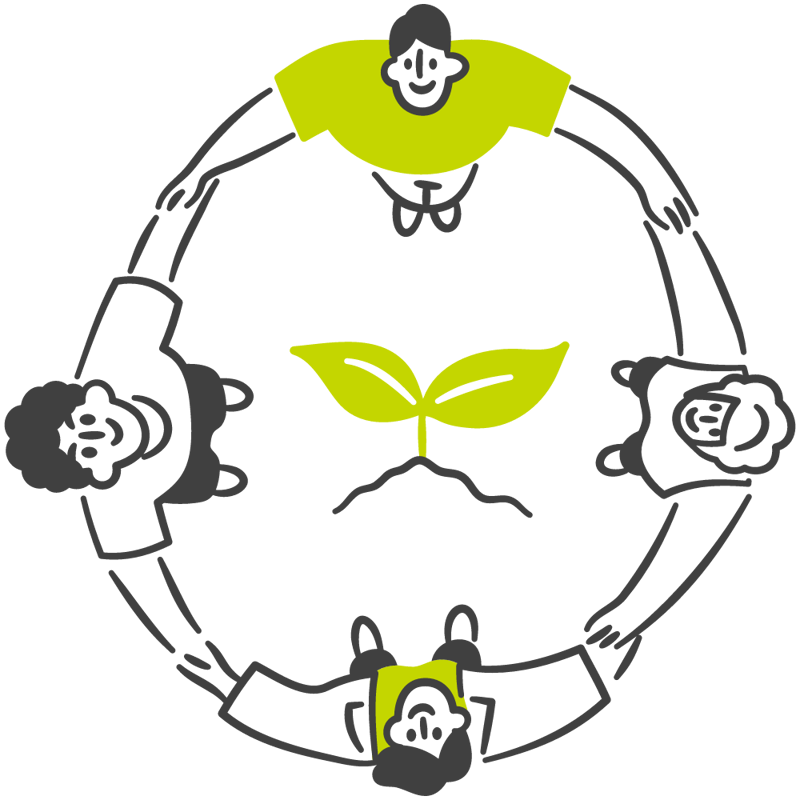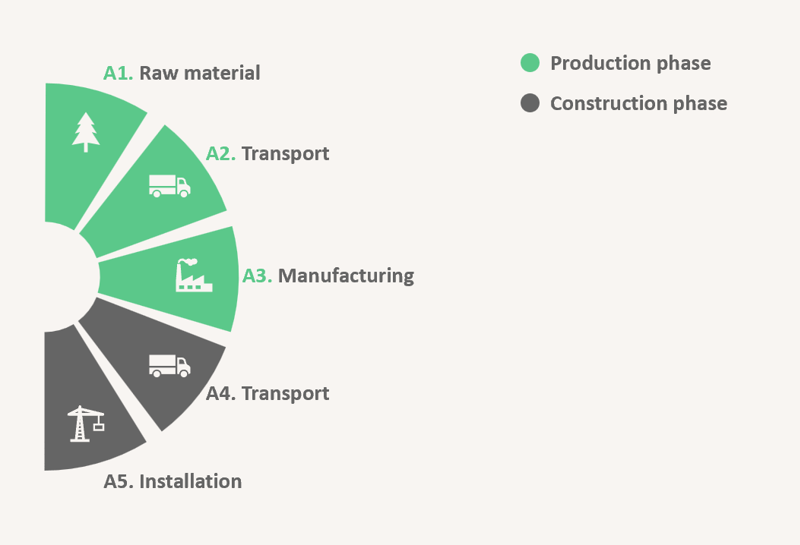Project settings
Connect your project to a country and select the units on all categories to get the correct calculations on CO2/Global Warming Potential (GWP).
Make smart, sustainable material selections directly in your Revit model.
Minimize the carbon footprint of your designs by making smarter material selections. Naviate Zero gives you direct access to updated Environmental Product Declarations (EPDs) and values for your selected country and region. Review and sort materials by resources, categories, and units to find the most sustainable options for your designs. You can then mark your favourites for easy access whenever you use Naviate Zero.
Naviate Zero connects you to a large CO2 values repository for generic building elements and Environmental Product Declarations (EPD). This means you can create an early building lifecycle assessment (LCA) on your design directly in your Revit model. You can add, change and remove data on your Revit families and materials, and see the changes as you work.
Naviate Zero fully supports the vision and collaboration in BIM. The features used in Zero communicate seamlessly with other Naviate modules and Revit.
The majority of a building's embodied carbon is released in the production phase. Naviate Zero supports the early stages of building lifecycle assessment (LCA), covering raw material, transport, and manufacturing in the production phase (A1-A3) of the building process. Zero does not cover the rest of the construction lifecycle with transport and installation in the construction phase (A4-A5), we do however support an export to One Click LCA for further LCA analysis.
Connect your project to a country and select the units on all categories to get the correct calculations on CO2/Global Warming Potential (GWP).
Choose between working with all elements or selected elements in your model with Live Selection or Filter Elements from Naviate Accelerate.
You can search for families or materials in your model. There's also a filtering option on category or type.
Work with your model from categories or by materials. Multiple layers are recognized in a family, such as glass, frame, etc., for a window.
You can add and remove multiple Environmental Product Declarations (EPD) on families or materials in Revit. Changes in your project will be updated and stored in extensible storage.
You can compare EPDs and CO2 values to make the right selection for your projects and connect them to different families and materials.
You can visualize your CO2 data with pie charts and tables by category or material.
A: A Building Lifecycle Assessment calculates the lifetime environmental impact of a building.
A: An Environmental Product Declaration is a transparent, verified, and objective report on what a product is made of and how it impacts the environment during its entire lifecycle.
A: Sustainable material selection is the balance between meeting design requirements and maximizing product performance within the set cost frames while minimizing the environmental impact of materials selected.
A: Global Warming Potential measures how much energy the emission of one ton of a gas will absorb over a given period relative to the emissions of one ton of CO2.