Release news Naviate for Revit
Naviate Structure June Release 2023.1.12
Release news for Naviate Structure. Highlights includes the new feature Manage Concrete Joins and fixes.
-
Feature
-
Fix
New! Manage Concrete Joins
Join selected in-situ concrete elements using a preconfigured join order.
Manage Concrete Joins tool allows you to automatically join or unjoin in-situ concrete elements that share a common face. With this tool, you can efficiently configure and apply join settings across multiple selected structural elements.
The main features of Manage Concrete Joins are
- The feature supports in-situ concrete elements, including Framing, Columns, Walls, Isolated Foundations, Wall Foundations, Piles, Slabs, Slab Edges, and Floors.
- You can create configurations by selecting two categories to join or unjoin.
- Define which category (structural element) is Primary and which is Secondary/Joined in the join connection.
- You can select multiple elements to join. The tool only joins elements that are intersecting and share a common face for clean join.
- You can use the "Switch" option to switch the join order between the primary and joined element.
- The Isolate function provides a visual indicator that shows which element is primary and which is secondary(joined) in connection. It uses transparency adjustments for better visualization.
- The info note at the bottom of the dialog displays the number of validated elements and number of successfully joined. If any elements fail to join, you can review them in the error report.
Please note that elements of the same category can be joined, though switching configuration for these elements is disabled.
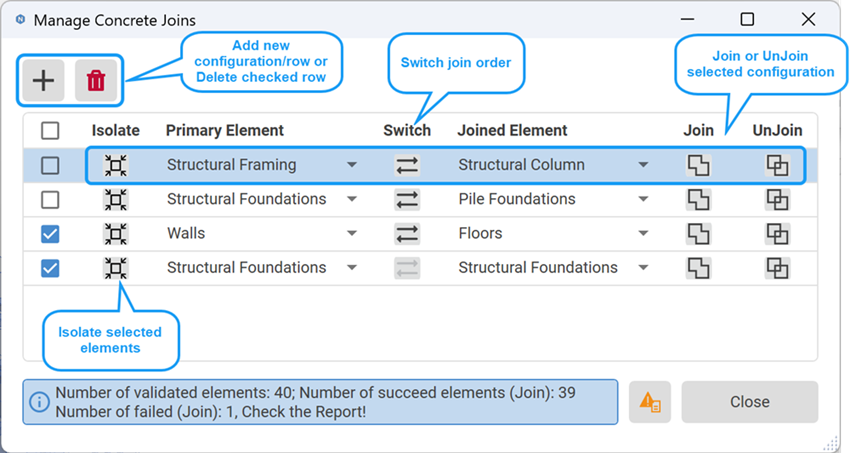
Fixes
- Auto Dimension: Now you can create dimensions for nested piles.
- Top/Near Symbols & Bottom/Far Symbols: Now you can create and update symbols on the displaced rebar set.

