Release news Naviate for Revit
Naviate Structure August Release 2024.1.1
Updates in Structure. Highlights includes Pile Numbering.
-
Update
-
Update
-
Fix
This is the first version of Naviate for Revit 2024. It contains the same improvements as in previously released 2023.1.5 version.
Changes available in version 2024.1.1
Login and startup changes to all applications
All Naviate 2024.1.1 applications for Revit now uses your default browser for logging into Naviate. You still use your Symetri account and password as before; instead of getting a separate dialog box for entering your email and password your default browser is used.
![]()

You can close the page after you have logged in.
You only need to update one of your Naviate applications to get the new login functionality but we recommend that you use latest released version of your applications.
Pile Numbering
Improved performance and added a progress bar to show status of pile numbering.
We have made improvements to the “Subdivide pile by host” numbering method to ensure faster and more precise numbering of piles in a large project. In addition, we've added a progress bar that allows you to track the progress and cancel the operation. As the progress bar dynamically updates, it is giving you a visual representation of the ongoing process:
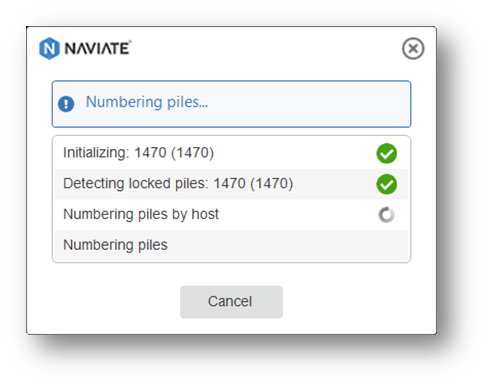
Fixes
- Pile Numbering: Fixed issue with numbering nested piles placed below a slab.
- Pile Numbering: Fixed issue with using Pile Numbering in a no-English version of Revit.
- Insert Pile: Fixed issue with inserting Piles that are face based.
- Insert Pile: Fixed issue with using Insert Pile in a no-English version of Revit.
- Pile Tag: Fixed issue with using Pile Tag in a no-English version of Revit.
- Rebar Placement: Fixed issue with using Rebar Placement in a no-English version of Revit.
- Top/Near Symbols and Bottom/Far Symbols: Fixed issue with using Symbols in a no-English version of Revit.
- Cut Length: fixed issue with updating beams/columns with an irregular cross-section in the project.

