Release news Naviate for Revit
Naviate Rebar December Release
Release notes for Naviate Rebar. Highlights include the new feature Opening, and improvements to Beam and Column.

Changes is available in version 2023.1.3
New! Opening
New tool that generates reinforcement around rectangular openings in walls, floors, and slabs.
The tool is modeless (floating dialog). It places construction bars, main bars and diagonal bars around rectangular openings in wall, floor or slab, based on the configuration defined in the tool. Construction bars can have different types, shapes, and distribution for each side of the rectangular opening. Main bars and diagonal bars are placed inside the construction bars with defined number of bars, spacing and overlap lengths.
The key features are
- Select multiple rectangular openings of different types to apply reinforcement.
- Set different configuration per opening side or have the same configuration for all four sides.
- Construction bars are placed in appropriate host layer (wall/slab/floor) if host reinforcement is created with RE tools. If not, use additional cover (Ca) value to place construction bars in correct layer.
- For construction rebar shape, use any rebar shape code from your template or create a new shape using “None” option.
- Main bars can have different bar types, number of bars, spacing, and lengths for each side of the opening.
- Have diagonal bars on all four sides, set bar type, overlap lengths, number of bars, and spacing
- Reinforcement is created as rebar sets and constrained to host element or to other rebar elements.
- You can edit/change rebar created by the tool without recreating the rebar elements.
- You can edit all created rebar using Revit tools and keep track of the changes in the tool.
- It is possible to save configuration (settings) as Named setting for reuse.
- The named setting can be used to modify reinforcement of multiple openings in one operation.
- Opening tool support projects in work-shared environment. Multiple users can use the same Named settings.
- You can propagate opening reinforcement (using Revit propagate tool) to any other opening and the tool will keep track of that reinforcement as well.
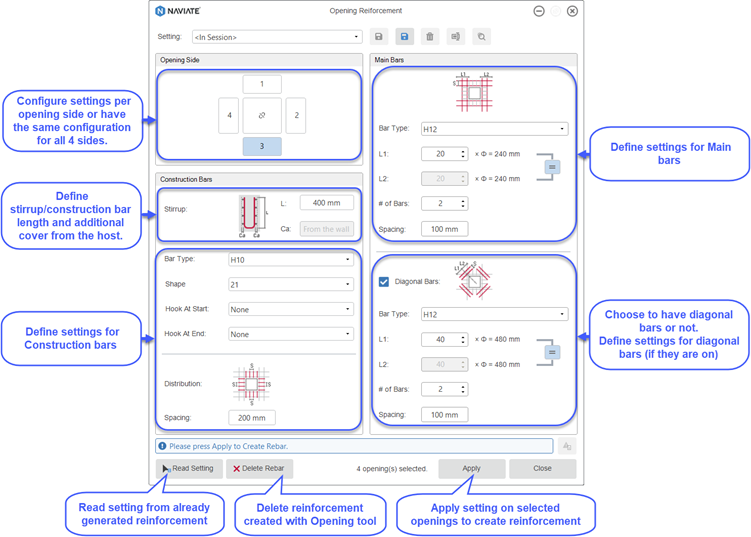
Save configuration as Named setting and update reinforcement of multiple openings with the same Named setting:
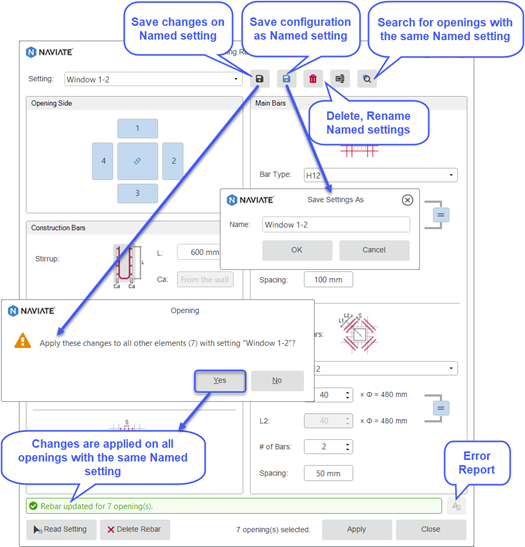
Error report collects all errors and warnings during the rebar creation. In the Error Report you can find and revise rebar elements that have failed or have some warnings:
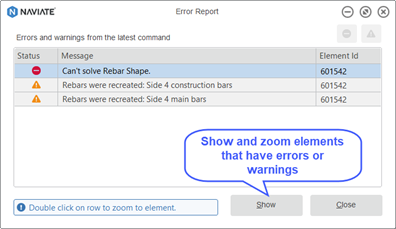
Beam
Added double open stirrups as a new stirrup type.
You are now able to generate beam reinforcement with double open stirrups. From stirrup type options choose double open stirrups and set overlap factor to define value for stirrups overlap.
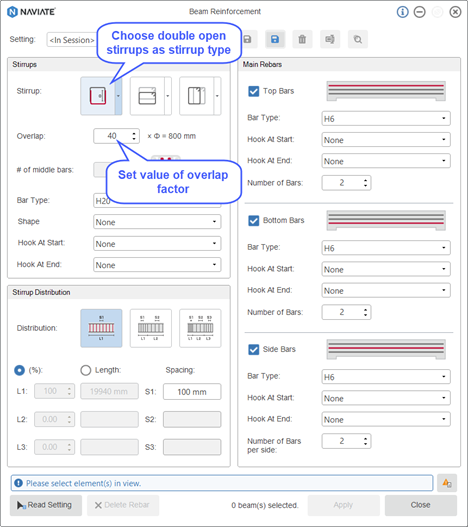
Column
Added double open stirrups as a new stirrup type.
You are now able to generate column reinforcement with double open stirrups. From stirrup type options choose double open stirrups and set overlap factor to define value for stirrups overlap.
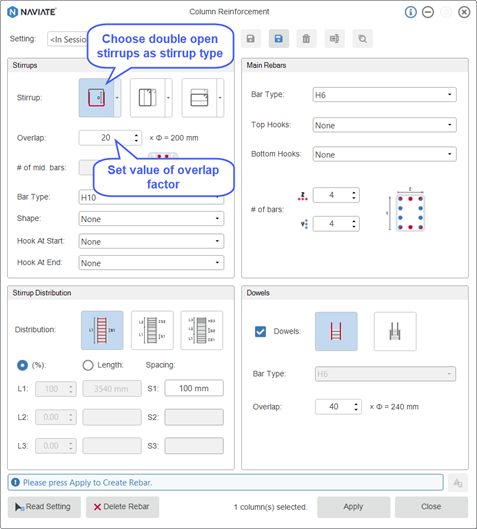
Fixes
- · Revit Cloud Worksharing: Fix to use Cloud Collaboration tools in Revit 2023.1 Update 1 (or later). Note! Uninstall all Naviate applications (including Help) except Rebar and then apply this update OR uninstall all Naviate applications and install 2023.1.3 version to solve the problem.
- Beam: Fixed issue for beam reinforcement placed in ground beams connected to pile caps.
- Wall tool: Fixed issue with wall reinforcement in corners, now wall reinforcement is following join order of walls.
- Wall tool: Fixed issue with constraining wall reinforcement to opening faces, now reinforcement cut by openings is constrained to correct opening faces.
- Wall tool: Improved UI for wall reinforcement types.
- Wall & Column tool: Fixed issue with calculating overlap length, now RE tools use real Bar Diameter for calculating overlap length

