Release news Naviate for Civil 3D
Naviate Pipe 2024.1 release
Updates in Naviate Pipe. News include; Units and Templates, Create structure in profile, Curve pipe/Straight pipe, Offset in Structure and Clearance Solids.
-
Feature
-
Feature
-
Feature
-
Feature
-
Feature
-
Feature
-
Update
-
Update
-
Update
-
Update
-
Update
-
Update
-
Update
-
Update
-
Fix
Changes are available in 2024.1 and 2023.11
Units and Templates
In this version we have changed how Naviate handles default values and templates. Default values now depends on the template that you are using. When using functions that require styles, the function itself will import the required styles. To learn more about how this works, please see this blog post.
Create Structure in Profile
The command is now a stand-alone command that can place a structure on a pipe by selecting the pipe and position in the profile view.
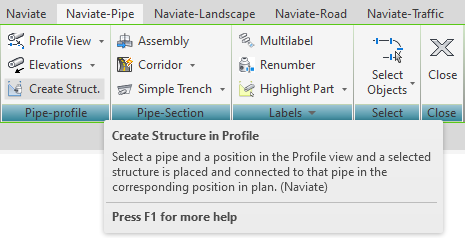
Curve Pipe
The command curves an existing pipe with maintained elevations.
Straight Pipe
The command returns a curved pipe to a straight pipe with maintained elevations.
Offset in Structure
If pipes have been moved within the connected structure, this command can store that layout and later restore it, when an update has restored pipes to the centre of structure. The command can store settings on selected structures, all structures in a network or all structures in a drawing.

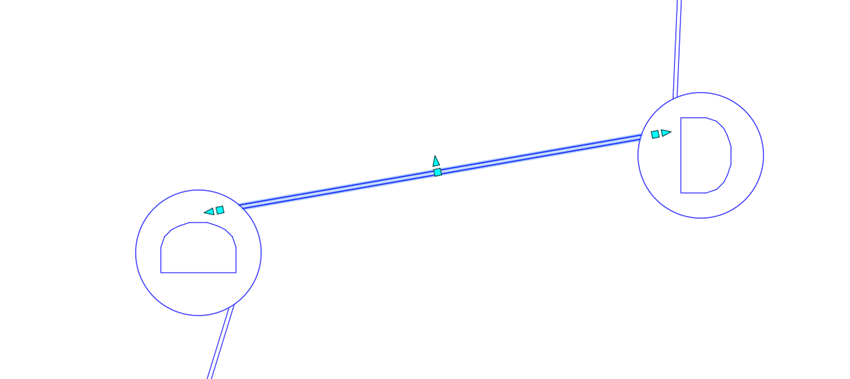
Clearance Solids
Clearance Solids creates solids around pipe objects or entire networks to display thea selected clearance value. The same command can be used to update the solids if the pipe network has been edited.
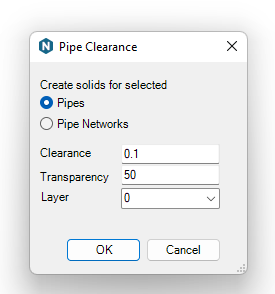
Set Pipe Slope
The command can now Adjust Connected, if that is ticked then the connected pipes are adjusted in elevation to follow the changed pipe, with regards to the set drop. There are now Stepping-buttons at the top to move along a pipe run, setting pipe values as you go. The new setting Apply Start/End min Cover can edit the pipe slope if it violates the min cover. The tickbox Update Service Pipes determines if service pipes are updated as the slope/cover is changed.
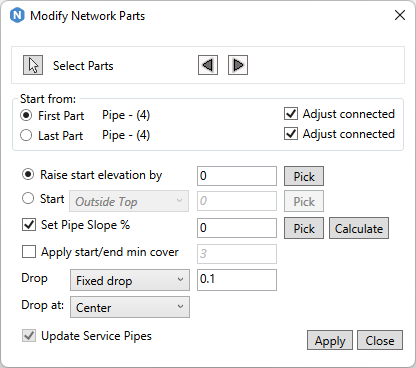
Create Service Pipe
Now imports label and settings from template.
Add Pipe Network Labels
If no Naviate labels are present in the drawing, the commands will import required labels from the template specified in the file NVImportStylesAndSettingsFileName.txt.
Updated Default Values
Average Pipe Cover, Network Recover, Nudge Structure and Insert Curve in Alignment now has updated default values if used in an Imperial template
Set Pipe Slope/Set Constant Slope
Set Pipe Slope and Set Constant Slope now read the drop value from the default rule set in the drawing. The commands also have updated default values for use in an Imperial template.
Object Layer from Style
Now prints on the command line which file is used.
Reverse Pipe
Reverse Pipe now imports label from template
Raise/Lower Parallel pipes
Raise/Lower Parallel pipes now uses default values from Units.
Fixes
- Add Featureline Labels If no Naviate labels are present in the drawing, the commands will import required labels from the template specified in the file NVImportStylesAndSettingsFileName.txt.
- Add Alignment Labels If no Naviate labels are present in the drawing, the commands will import required labels from the template specified in the file NVImportStylesAndSettingsFileName.txt.
- Points from Structure Fixed an issue where the default names where hardcoded in Norwegian, they are now in English.
- Dynamic Featureline Fixed an issue where a Dynaminc Featureline looses connection with pressure pipe runs.
- Offset Pipe network Fixed an issue where Offset Pipe network calculates wrong if only one offset (vertical or horizontal) is used.
You can find the related release notes here
- Release notes for Naviate Road
- Release notes for Naviate Landscape
- Release notes for Naviate Civil 3D General
- Release notes for Naviate Traffic

