Release news Naviate for Revit
Naviate MEP May release 3.9
Naviate MEP release. Improvements to Solving Data Conflicts between projects, Naviate What's New Pop-up, Data Sync Relationship Manager and fixes.
-
Update
-
Update
-
Update
-
Fix
Please note: Naviate MEP and Fabrication are now available for Revit 2019 through 2025
Changes for Solving Data Conflicts between projects
Update of data storages for some tools to avoid conflicts when opening multiple projects created by different versions.
When using some of the tools in the application, the saved data connected to the tool will be updated to solve a possible “Data Conflict” issue. The update happens automatically without any notification the first time you change project specific data in an affected tool.
If you have access to Naviate Accelerate you can use the new Update Schema tool to update all affected extensible storages in your project in one go.
Important Note: To ensure data integrity, it is crucial that all users working on the affected projects are using the latest version of the application.
What's New Pop-up
What's New dialog box is not shown by default at Revit/Naviate startup for new installs.
When installing Naviate applications for the first time or after a complete uninstall of Naviate, the What’s New dialog box is turned off by default. The What’s New dialog box will not show up when Revit/Naviate is started unless you manually have turned it on.
Note! If you update Naviate by running the .msi files without first uninstalling the previously installed Naviate applications, the previous setting for What’s New (default on) is kept.
You can still access What’s New from Help menu to read about the new and improved features in last installed release.
When doing scripted install you can control if the if the What’s New dialog box should show at startup or not using the WHATSNEW parameter as before.
Data Sync Relationship Manager
Relationship Manager enhances the existing Data Sync command by providing a visual, grid-style interface to manage all Data Sync relationships within the project.
Launched from within the main ‘Detail Data Sync’ dialog, Relationship Manager displays each relationship that exists in the project, with options and actions to manage instances of Data Sync:
- View the 3D Element, 2D Elements, and the Synced Parameters of a Relationship
- Add Synced Parameters to the Relationship
- Delete Synced Parameters from the Relationship
- Select the Elements in the Relationship
- Highlight the Elements in the Relationship
- Delete the Relationship
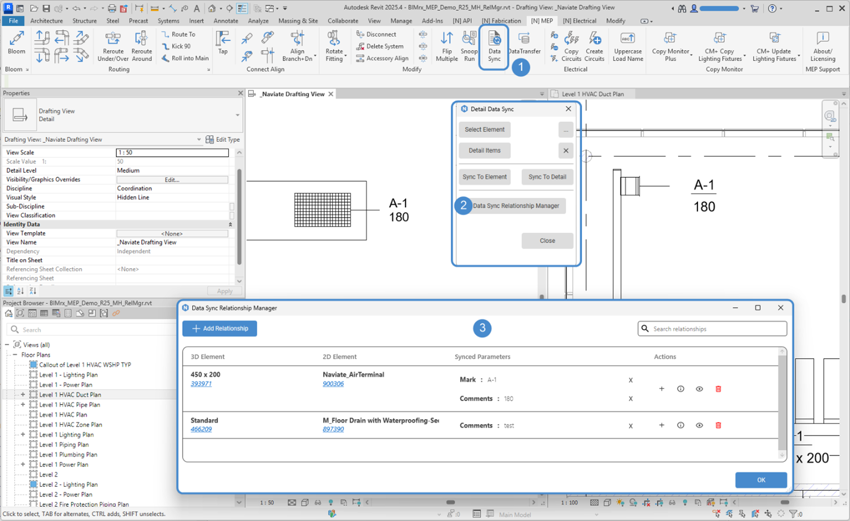
Relationship Manager is launched from the Data Sync dialog.

Relationship Manager’s User Interface, here displaying two separate Data Sync Relationships in this project.
Fixes
- Rotate Fitting:
- Fixed issue with command in 2025 version.
- Copy Circuits:
- Resolved a bug where Copy Circuits tool was skipping Panels with Spare/Space circuits in Panel Schedule.

