Release news Naviate for Civil 3D
Naviate for Civil 3D 2022.21 release
Naviate for Civil 3D is now available with 2022.21 version for Autodesk Civil 3D. This version contains the same features as Naviate for Civil 3D 2024.1. New features include Units and Templates, Color from Property and Scriptable Min/Max Surface.
-
Feature
-
Feature
-
Feature
-
Update
-
Update
-
Update
-
Fix
-
Fix
Changes are available in 2022.21
Units and Templates
In this version we have changed how Naviate handles default values and templates. Default values now depends on the template that you are using. When using functions that require styles, the function itself will import the required styles. To learn more about how this works, please see this blog post.
Color from Property
A new scriptable command to set a color on an object from a Property in a Property Set.
Min/Max Surface
NVMinMaxSurfaceNoDia is a scriptable version of Max/Min Surface that together with NVPasteSurface can be used to create scripts that can create complex combined surfaces from multiple interlocking surfaces.
Property Table
Now opens the last used table template. The command can also place tables in sequence and when the original table is updated, those tables are updated in sequence.
Select Objects along Alignment
The command can project objects to multiple profile views and also has updated default values when used in an Imperial template.
Object Explorer
A checkbox has been added to choose if tooltips should be displayed
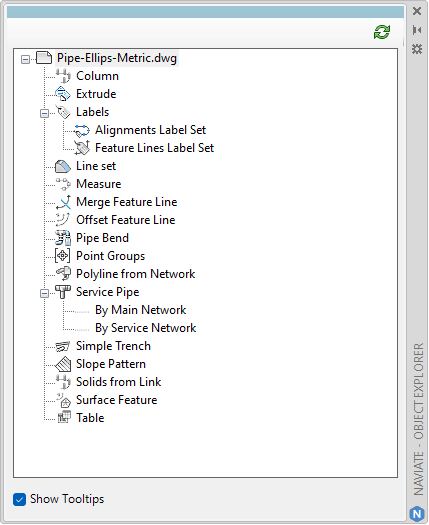
Fixes
- Property Table Fixed an issue where the scaling sometimes didn’t work. The table is now scaled from Cannoscale.
- Property Table Fixed an issue where the name in the summation column didn’t change if the column name changed.
- Property Table Fixed an issue where if Only Display Calculated Columns are used, only one type of objects are visible in the table.
- Property Table Fixed an issue where the table was not placed on the layer from General Note.
- Fixed an issue where the program crashed if the program started with no template.
A new License login has been implemented, which solves the issue of the drop down not staying long enough to select a stored login name.

