Release news Naviate for Revit
Naviate Fabrication January Release 2023.1.9
Release news for Naviate Fabrication. Highlights includes the new feature Advanced Numbering, and updates to Hanger Host Elevation, Rod Lenght Adjustments, Model Turn and Run Break and more.
-
Update
-
Feature
-
Update
-
Update
-
Update
-
Update
-
Update
Easier access to help and e-learning
You can now use your Symetri account to access Naviate Help and E-learning in Pinnacle; less need for signing in.
First time you access Help or E-learning from any Naviate application you will be asked to login using your Symetri SSO credentials and to authorize Pinnacle to your Symetri account.
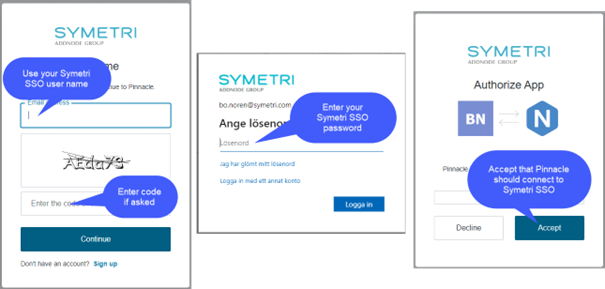
Now a Pinnacle account is created if you belong to a company with Naviate licenses. From now on your Pinnacle account will automatically be used every time you access Help or E-learning from any Naviate application if you have a Naviate license connected to your Symetri account.
Advanced Renumber
Advanced Renumber feature, which elevates the standard renumbering process with tailored enhancements for fabrication workflows. Building upon the robust foundation of the existing renumber command in Naviate Core, this update brings a user interface (UI) specifically optimized for fabrication tasks.
Key updates
- Enhanced UI: The renumbering interface has been redesigned to cater specifically to the fabrication process, streamlining the workflow for users.
- Filter-based Selections: Integration with Revit filters allows for dynamic selection updates, ensuring that you can quickly apply renumbering rules based on specific project filters.
- Grouping Parameters: The ability to group by specified values, such as length or level, has been added. This ensures consistent item numbers for duct segments of identical dimensions and on the same floor level.
- Custom Settings and Preferences: Users can create and save custom settings for renumbering, accommodating the unique requirements of different services and projects.

The Advanced Renumber feature is designed to provide fabrication professionals with a more intuitive and powerful tool for managing their numbering conventions within Revit, making the documentation process more efficient and error-free. Enjoy the seamless integration and improved productivity with this latest enhancement to Naviate Fabrication for Revit.
Hanger Updates - Hanger Host Elevation
We are pleased to unveil the Hanger Host Elevation Update as a part of our Hangers Updates in Naviate Fabrication for Revit. This feature brings a significant improvement to the process of placing and adjusting hangers for MEP services.
Key improvement
- Uniform Elevation for Multi-service Racks: Users can now effortlessly align the elevation of multiple MEP runs within a rack system to a uniform bottom elevation, ensuring consistency and precision across ducts, pipes, and conduits.
How It enhances your workflow
- Integration with Trapeze Hangers: The new commands work in tandem with trapeze hangers, allowing for the quick placement of hangers across various services.
- Elevation Consistency: For racks where MEP runs vary in elevation, this feature simplifies the task of setting a consistent bottom elevation for the entire rack based on the elevation of the placed trapeze hangers.


This update is geared toward enhancing the accuracy and efficiency of modeling MEP hanger systems in complex multi-level racks, saving time and reducing the need for manual adjustments in your Revit projects.
Hanger Updates - Rod Lenght Adjustments
The latest update to Naviate Fabrication for Revit includes a crucial enhancement to the Rod Length Adjustment feature: it now supports RFA hangers in addition to the existing ITM hangers.
Key update
- Extended Compatibility: The rod length adjustment capabilities, previously exclusive to Fabrication Hangers (ITM), are now expanded to include Revit Family Hangers (RFA), bridging the gap between different hanger types.
Benefit to users
- Unified Adjustment Process: With this update, users can now apply the same rod length adjustment process across both ITM and RFA hangers, ensuring a more streamlined and consistent workflow.

This development is part of our ongoing commitment to provide comprehensive tools that cater to the needs of MEP professionals, aiming for seamless integration and efficiency within the Revit environment.
Modling - Turn and Run Break
The Turn and Run Break feature, previously exclusive to conduits and part of a different product, has now been migrated and significantly improved within Naviate Fabrication for Revit. This enhancement extends the functionality across multiple MEP disciplines, catering to a wider range of fabrication and systems types.
Key enhancements
- Cross-discipline Functionality: This versatile tool now supports various MEP systems, not just conduits, allowing for turn and run breaks in ducts, pipes, and more.
- Integration into Fabrication Workflow: By integrating this command into the Fabrication product, users can benefit from its functionality within their existing fabrication workflows.
How it works
- Accurate Placement: The command intelligently places couplings at specified starting points and distances, both parallel out from elbow fittings and parallel in towards the inner fittings.
- Automated Calculations: It calculates the maximum allowable distance along the run, ensuring optimal placement of couplings and adherence to design constraints.

The enhanced Turn and Run Break feature streamlines the process of placing couplings in complex MEP systems, promoting accuracy and efficiency in modeling tasks. It is a testament to our dedication to continuous improvement and user-centric development in the Naviate product suite.
Modling - Rotate Fitting
Expanding upon the capabilities of the Rotate Fitting feature, Naviate Fabrication for Revit now enhances this functionality for ductwork, in addition to its original application with round segments such as piping and conduits.
Key update
- Ductwork Compatibility: The Rotate Fitting command, previously limited to round segments, now supports rectangular and other ductwork profiles, providing a much-needed feature for HVAC and ductwork specialists.
Enhanced functionality
- Versatile Application: Users can now rotate fittings within ductwork systems with the same precision and ease as with piping and conduit systems.
- Seamless Integration: This enhancement is fully integrated into the existing modeling workflow, allowing for a smooth transition and application in ongoing projects.
This update ensures a more comprehensive toolset for MEP professionals, enhancing the versatility of fitting rotation within the Naviate Fabrication environment and offering a unified experience across different system types.
Detailing - Dimension Stacking
Introducing the new "Dimension Stacking" feature in Naviate Fabrication for Revit, a powerful tool designed to enhance the detailing process for MEP fabrication and system segments. This feature allows for the creation of stacked dimensions that can be efficiently aligned with grids and walls within your model.
Key feature
- Stacked Dimension Creation: Users can now generate stacked dimensions directly from MEP fabrication and system segments, streamlining the detailing process.
Benefits
- Enhanced Detailing Accuracy: This feature enables precise alignment of MEP systems with architectural elements such as grids and walls, improving the clarity and accuracy of construction documents.
- Efficiency in Documentation: With the ability to add stacked dimensions, users can reduce the time spent on creating individual dimensions, thereby enhancing productivity.

Dimension Stacking is a significant addition to the detailing capabilities within Naviate Fabrication for Revit, offering MEP professionals a more integrated and automated approach to creating detailed, informative, and coordinated project documentation.

