Release news Naviate for Revit
Naviate Architecture January Release 2024.3.1
Updates in Naviate Architecture. Highlights include easier access to help and e-learning, dark theme, Manage Coverings, Split Element and more.
-
Update
-
Feature
-
Feature
-
Update
-
Fix
Easier access to help and e-learning
You can now use your Symetri account to access Naviate Help and E-learning in Pinnacle; less need for signing in.
First time you access Help or E-learning from any Naviate application you will be asked to login using your Symetri SSO credentials and to authorize Pinnacle to your Symetri account.
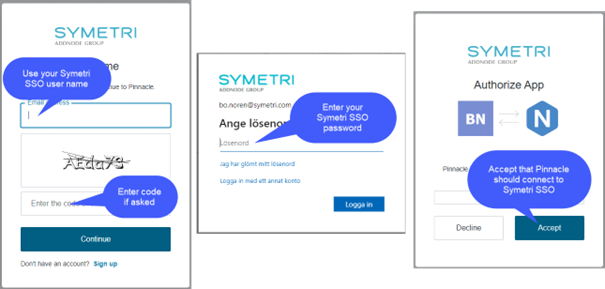
Now a Pinnacle account is created if you belong to a company with Naviate licenses. From now on your Pinnacle account will automatically be used every time you access Help or E-learning from any Naviate application if you have a Naviate license connected to your Symetri account.
Dark Theme
Added Support for Revit Dark Theme to all Naviate products.
![]()
All Ribbons in Naviate applications now follow UI active theme setting in Revit. You can switch between active theme in Revit Options dialog box -> Colors.
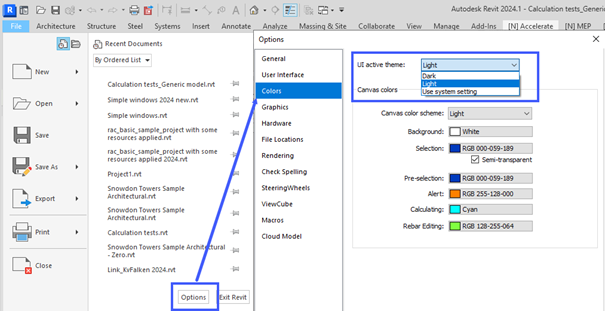
Manage Coverings
Manage coverings in Rooms by quickly identifying and removing specific coverings within selected Rooms.
Now you can know in which Rooms you have created Coverings, and you will be able to remove specific coverings. Then, using Create Coverings, you can recreate your Room coverings.
Main Features
- Shows each pre-selected Room in a list view (Room Name + Room Number)
- Shows which covering types are present in each Room
- Easily remove all or specific covering types from all Rooms
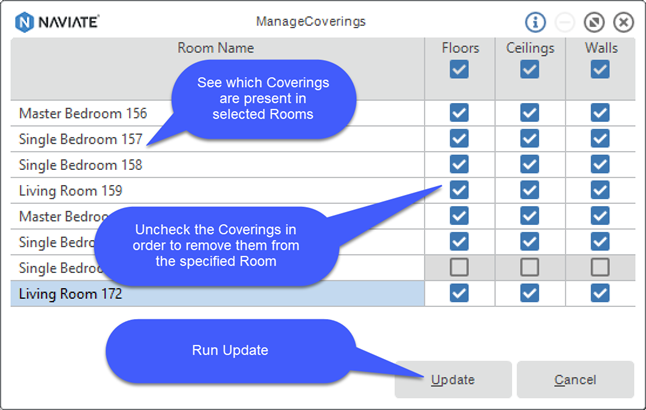
Split Element
Split Element is a new feature, earlier called Split Floor. Added support to allow you to efficiently split floors, roofs, ceilings, and toposolids.
Now you can easily split multiple building categories with one tool.
Main Features
- Supports pre-selection of split line and element
- Keeps sub-element points on shape-edited elements
- Keeps hosted elements after splitting (hosted model and detail elements)
- Supports elements with Slope Arrows
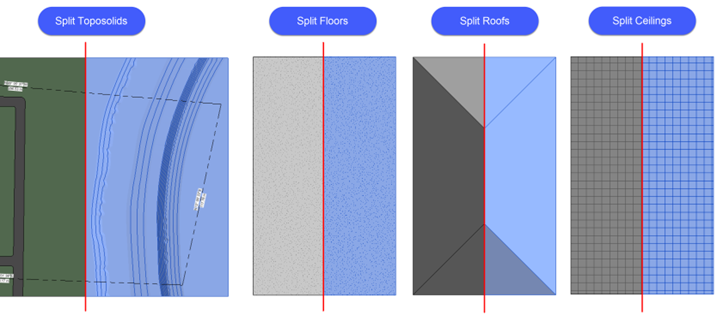
Room Drawings
Added the ability to create Room elevation drawings using elevation views.
Now you can create your Room Drawing Elevations using elevation markers.
You can specify both View Type and View Template for created elevation the same way as with Section View workflow.
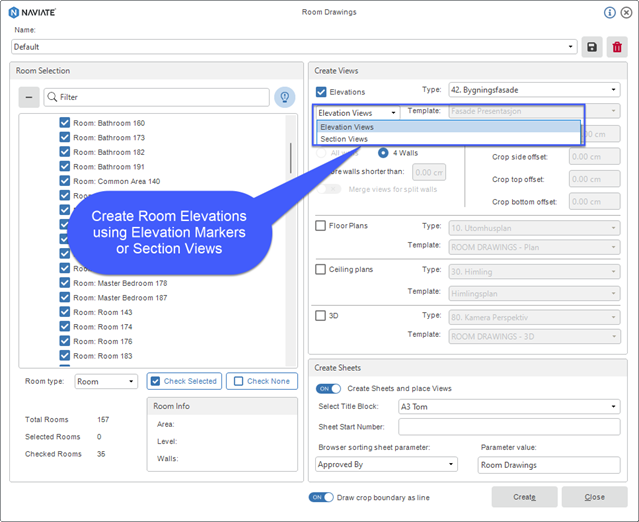
Fixes
- Door/Window Swing & Count: Fixed issue with counting "hidden" or "deleted" curtain door types.

