Release news Naviate for Revit
Naviate Accelerate October release news 2025
Release news for Naviate Accelerate. Release includes the new features Naviate Assistant - Actions and Colorize Tabs. There is also improvements to Naviate Favorites, Project Cleanup, View Filter Manager and more.
-
Feature
-
Feature
-
Update
-
Update
-
Update
-
Update
-
Update
-
Update
-
Update
-
Update
-
Update
-
Update
-
Update
-
Fix
Naviate Assistant - Actions (beta)
Automate Your Revit Workflow with Naviate Actions (Beta)! Tired of repetitive tasks in Revit? Naviate Actions introduces a powerful AI-driven feature that allows you to automate single or chained Naviate functions in one streamlined operation, saving you valuable time and clicks. Actions module is currently in beta mode, more functions are being added and existing ones are being improved.
Currently supported commands are:
- Selection commands
- Dimension Grids
- Sum Parameters
- Unhide Elements
- Quick Filter Elements
- Find and Replace
- Tag Settings
- Revision Manager
- Quick PDF Export
- Print Set Manager
Some of these functions can be run on their own, while others require to be chained with another function, mainly with selection commands.
To learn more about Actions and prompt samples, please visit this page.
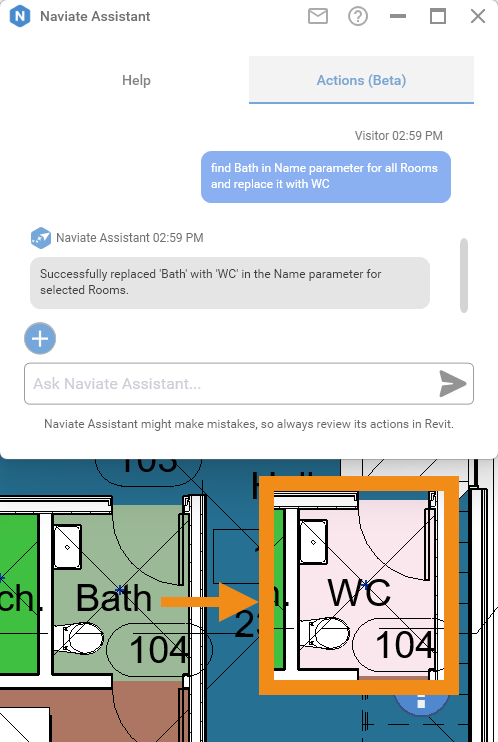
Colorize Tabs
The new Colorize Tabs feature in Naviate Accelerate lets you instantly differentiate between open projects, families, and templates. Instead of all your tabs blending together, a simple click of the Colorize Tabs button in the Manage Project group will now automatically apply distinct colors to each open file.
- Project Files receive a solid fill color.
- Family Files are marked with a colored underline.
- Template Files get a dashed colored underline.
Colors are assigned and remain applied even after restarting Revit. This makes it easier to navigate between projects and content, reducing the risk of working in the wrong file.
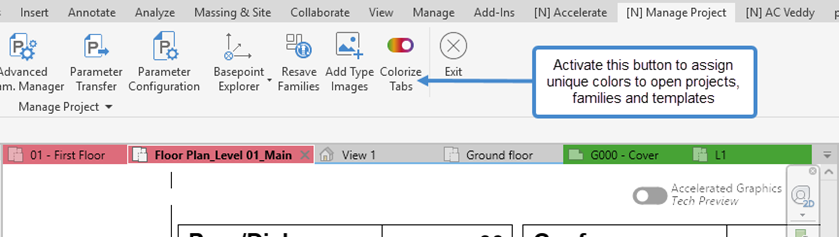
Naviate Favorites
With Naviate Favorites you can create your own custom ribbon containing any of Naviate Accelerate features. The first release of this feature supported only large buttons in the ribbon. The improvement is now made to support drop-downs, containing two features and stacks containing two and three features. You can also group features in dockable panels. This will allow you to add more features to your ribbon. Pre-installed pre-sets for AC Architecture, AC BIM Manager, AC Structure and AC MEP are also updated.
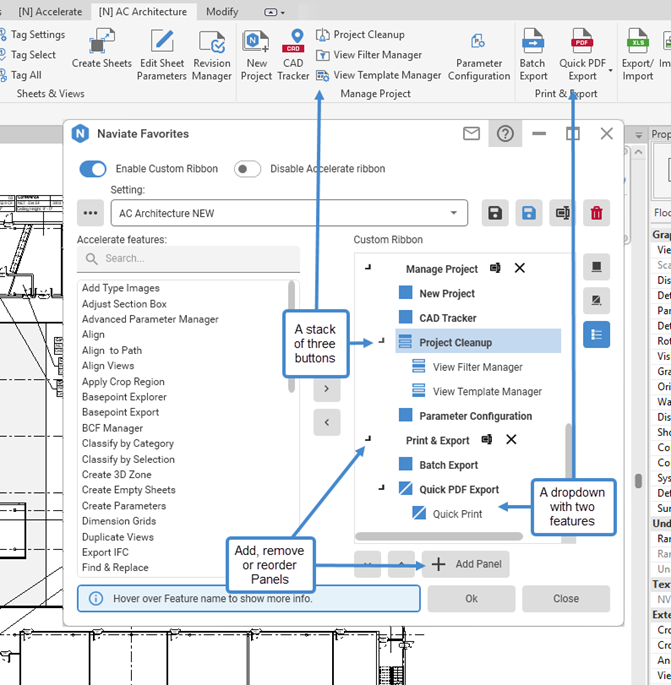
Shared Parameter Files Improvement
We've made a subtle yet significant improvement to how Naviate handles Shared Parameter files. Previously, when a Naviate command created a Naviate shared parameter, your custom company or project shared parameter file would be temporarily unloaded, requiring you to manually reload it.
Now, after Naviate uses its own shared parameter file to create necessary parameters, your previously loaded shared parameter file is automatically reloaded. This means you can continue your work without the need to constantly re-link your company or project's shared parameters, ensuring a smoother and more efficient design process.
Project Cleanup
Project Cleanup feature is improved with an option to delete unused Worksets. This new option automatically removes any Worksets that contain no elements, helping you maintain a cleaner, more efficient project file.
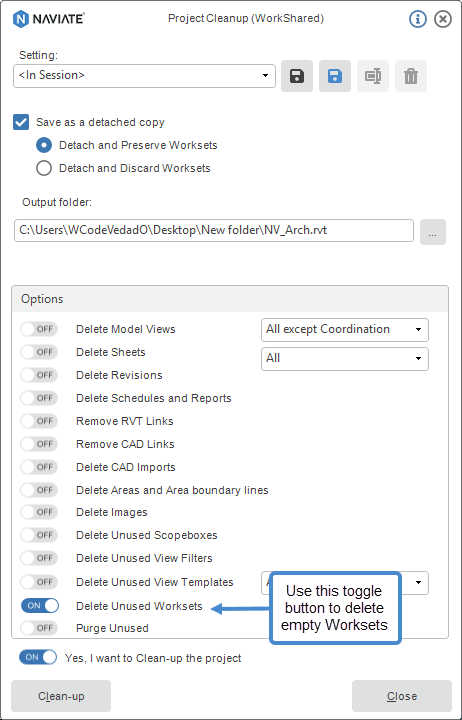
View Filter Manager
Previously when applying View Filters to Views or View Templates, existing overrides of Lines, Patterns and Transparency were not included in the copy of a filter. Now you have an option to choose the View or Template you want to copy overrides from and achieve consistent visual styles across your project.
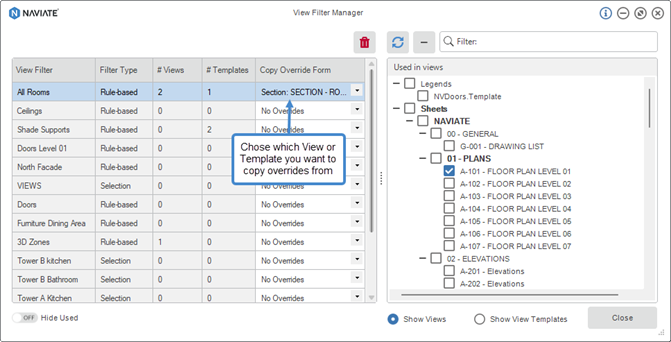
Find & Replace
Find and Replace had performance issues when working in large models, even when small number of elements was pre-selected. Now the performance is optimized and the feature will start within seconds, even when working with thousands of elements, improving your efficiency in managing project data.
Edit Parameter Values - Pre-Selection
Edit Parameter Values feature is now enhanced with the support for pre-selecting elements. Previously the feature would list all elements from the project. Now you can pre-select elements and edit instance or type parameters of those elements. Pre-selection of schedules is also supported.
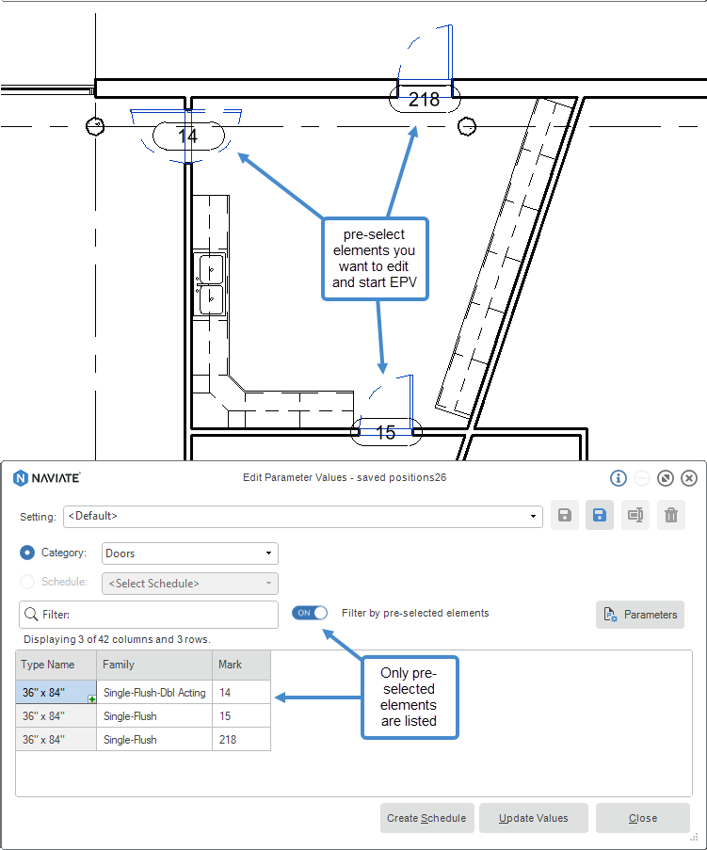
Edit Parameter Values - Saved Settings
Now you can save previously configured settings in Edit Parameter Values feature for later reuse. These settings include:
- Selected Category, or Schedule
- Selected Type or Instance parameters
- The order of the parameters
- Order and widths of the columns in data grid
- Elements pre-selected (if there is pre-selection)
The settings are saved per project, but you can transfer these settings between different projects using Transfer Settings from Link&Sync tab in Naviate Accelerate.
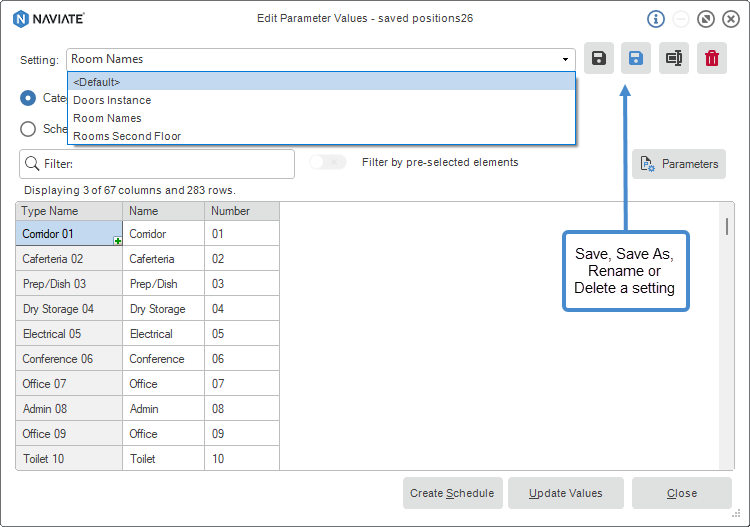
Tag Settings
The placement of Tags is improved for Doors, Windows and Furniture categories. Previously, when choosing Top Left, Top, Top Right, Left, Right, Bottom Left, Bottom, or Bottom Right Tag location, the Tag was placed relative to the bounding box of the element. As a result, if the element is mirrored or rotated, you would get inconsistent placement of the Tag. That is now improved, and the Tag will always be placed relative to the element, even if the element is rotated or mirrored.
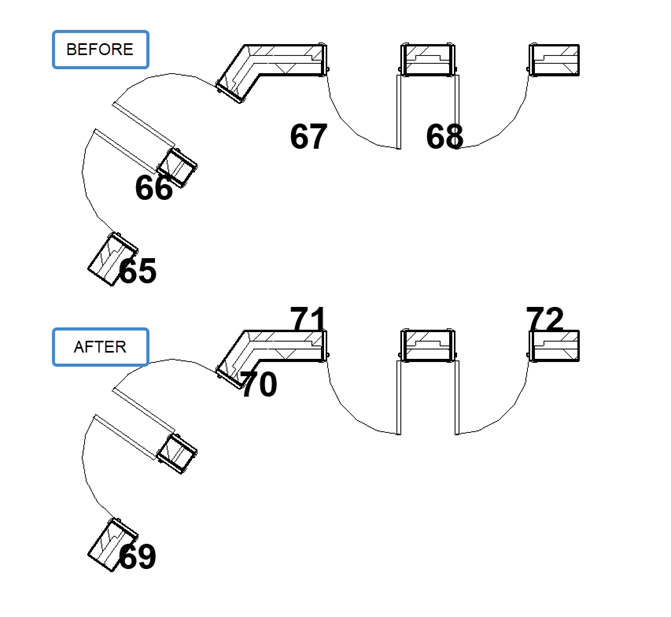
Licensing - Login
Login after start of Revit or after you have logged out.

You no longer must restart Revit to login again. We have added a Login option in Help ribbon to allow you to login after you started Revit/Naviate or after you have logged out from Naviate.
If you skipped login at startup, or was off-line, you might have to click on Release and Refresh tool (see below) to obtain a license after you have logged in.
Note! You cannot logout and login with another account; you can only login using same email address that was used at startup of Revit/Naviate.
Licensing - Release and Refresh
Release licenses or get access to Naviate without restarting Revit after long inactivity.
We have added a new tool in Help ribbon to release licenses and re-activate your licenses after a long period of inactivity. You no longer must restart Revit/Naviate after a long period of inactivity or sleep mode.
When clicking on Release and Refresh, any used license will be returned, and licensing system is re-initialized. You will be asked to login if needed.
About - User name
Logged in user email address is moved from the main ribbon to About drop-down to save space in the ribbon.
Fixes
- Create Sheets – Disabled Auto arrange Views button when having multiple view types to prevent views duplication.
- Remove Schemas – Fixed an issue when Extensible storage was removed after closing the dialog with X button.
- Export/Import – Fixed bugs when working with Yes/No and Cost parameters.
- Combine Parameter Values – Fixed bug when settings were saved after closing the window using X button.
- Minor bug fix – Fixed a problem when having another plugin alongside Accelerate and printing linked sheets.

